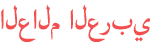Duration 3:42
Fujitsu Lifebook How To Remove RAM Upgrade/Replacement (A Series laptop A512) Faster & Improve Speed
Published 12 Jan 2021
This video shows you how to open the case to be able to replace the RAM in the Fujitsu Lifebook A series laptops. If you want to improve the speed and performance of an older laptop then one way of doing so is to increase the amount of RAM installed and to replace the hard drive with a solid state drive SSD. Even the lowly Pentium B960 model can boot fast with a SSD. The RAM you need is DDR3 PC3-12800 1600MHz 204-pin SODIMM and you can fit up to 2 x 8GB chips for a maximum of 16Gb, If you have more than 4Gb of RAM you should use a 64bit Operating System to make the most of it. https://www.mrmemory.co.uk/memory-ram-upgrades/fujitsu-siemens/lifebook/a512
Category
Show more
Comments - 8