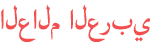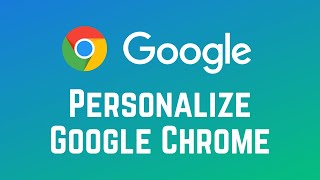Duration 1:31
How to Use Netflix Playback Speed Controls
Published 17 Sep 2020
Netflix has a new feature that allows you to play shows and movies at different speeds. Whether you want to watch something faster or slow things down, this tool can help! Watch this video to learn how to use Netflix's playback speed controls on Android. #NetflixTutorial #NetflixPlaybackSpeed Open the Netflix app and begin watching whatever show or movie you’d like. Then, tap your screen to bring up settings and control options. Then tap Speed in the bottom left corner to bring up playback speed controls. From the menu that appears, select the playback speed you’d like to use. The higher the number, the faster the playback speed. Once you’ve selected a speed, the setting will automatically be applied & the menu will close. When you select a playback speed, that setting will only be applied to your profile on this device, so if you open Netflix on another device you’ll need to change your speed setting again. You can easily access & change your speed setting during playback at any time. Check out our new line of Techboomers merch! Rock the Techboomers logo on shirts, hoodies, mugs, and more! https://teespring.com/stores/techboomers-merch Visit http://www.techboomers.com for over 100 free courses on all of today's most popular websites & apps!
Category
Show more
Comments - 13